Online booking system - optimized for your studio!
Create and offer lessons and workshops tailored to your needs
Create and edit your lessons or workshops directly in the SportsNow schedule. Thanks to the extensive lesson settings, you can display your lessons exactly as you want. Each lesson also has its own detail page with all the important information about the lesson's schedule and time.
You can find more information here: Class settings explained
Convenience for members thanks to fixed seats
Set up your classes so that when your members book a class, they are automatically registered for all upcoming lessons. You can also close classes for new members, thus protecting the fixed spots of your existing members.
You can find more information here: Class with fixed slots
Course system for your advanced lessons
With the course system, you can easily create lessons that build on each other. After completing a course, your members will automatically receive a recommendation for the next course or will be directly and automatically booked for the next course.
You can find more information here: Building courses with the course system
Simply create and offer personal training sessions via appointment booking
Create individual appointments, e.g. for personal training, a piece of equipment, or a room, so that your members can book them online. You can always keep an overview of the appointments and your schedule and adjust all booked appointments at any time. With the shift schedules you can also make sure that the appropriate team member is available at the desired time.
You can find more information here: Individual appointments
Simple management of bookings via participant list
An attendance list is automatically generated for each hour of and each workshop, so you can keep track of all bookings at all times. This also allows you to directly edit and manage the individual lessons as well as the associated bookings and members.
You can find more information here: Manage participant lists and bookings
Cancellation with refund
Lessons can be canceled quickly and easily. Registered participants are automatically informed, their booking is canceled accordingly and their credit is refunded.
You can find more information here: Cancel and restore classes
Offer waiting lists and fill classes
As soon as one of your lessons is fully booked, your members will automatically be given the option to sign up for the waiting list. As soon as a place becomes available, either the member will automatically be moved up or the members will be informed.
You can find more information here: Waiting lists
Overview with attendance lists
The attendance list enables you to always keep track of which members have attended your class. You will also be automatically informed of any no-shows.
You can find more information here: Attendance lists
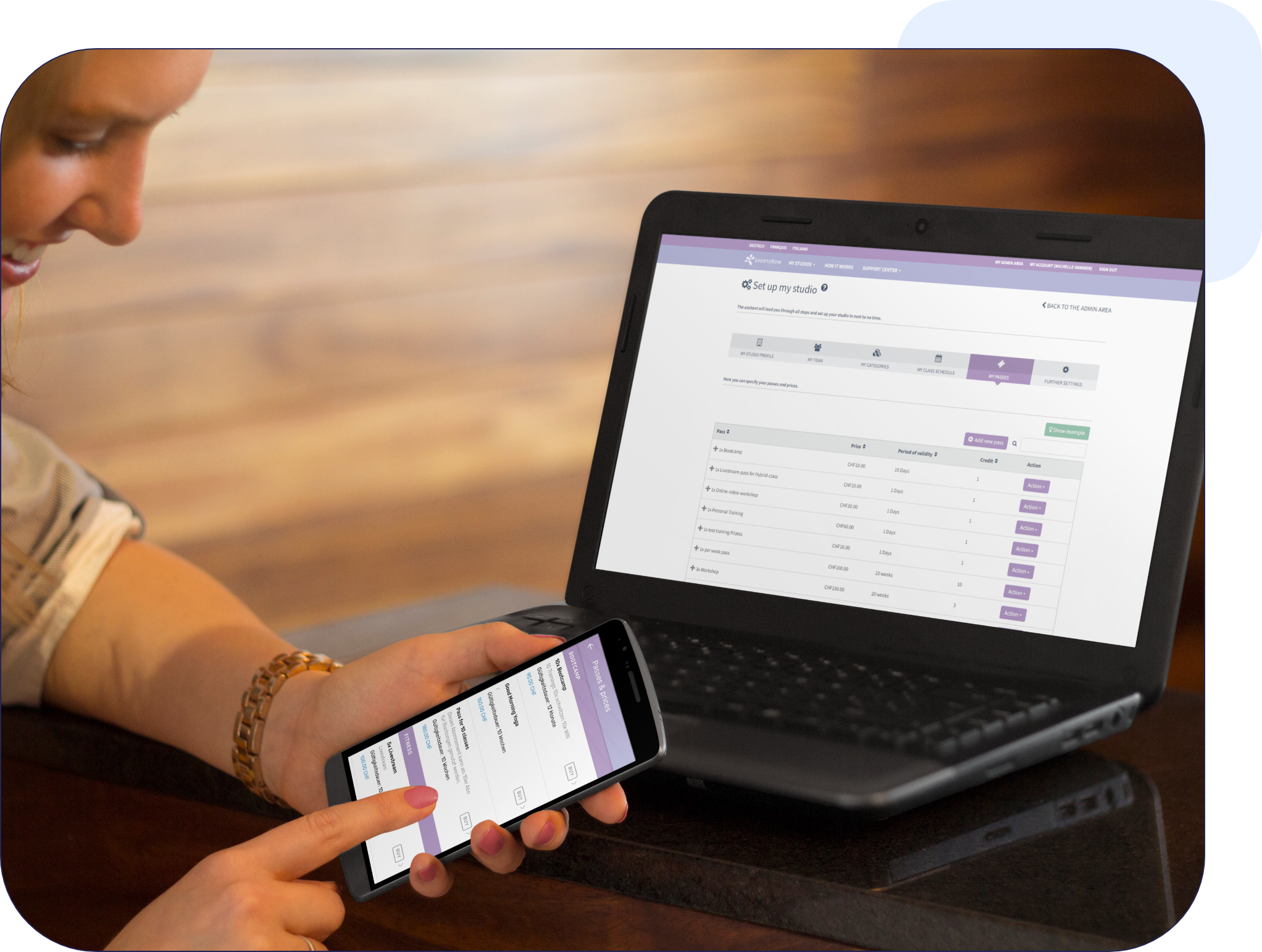
Create passes perfectly tailored to your requirements
As a central component of the booking system, subscriptions can be used to book lessons, workshops or appointments. You can create subscriptions quickly and easily and tailor them to your needs using the many different subscription settings. You can also edit, pause or delete subscriptions to adapt them to current circumstances.
You can find more information here: Pass settings explained






